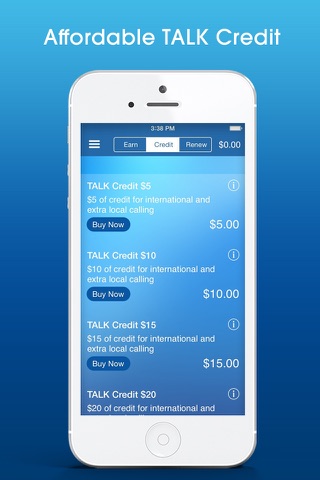FREEE INTERNATIONAL CALLS
Earn free and unlimited international calling TALK credits by engaging in offers and videos.
FREE APP-TO-APP CALLS
Share the netTALK CONNECT app with friends and family for unlimited free mobile VoIP calls worldwide. Also, call any netTALK subscriber, including ezLINQ and DUO customers, worldwide for free.
PAY WITH CRYPTO
Crypto payments show as TALK credits on the app.
MULTIPLE ACCOUNTS FROM ONE APP
Need an account for work and home? Easily switch accounts directly from the app as needed
AFFORDABLE CANADIAN OR U.S. PHONE NUMBER
Purchase low-cost Canadian or US phone numbers to make and receive calls while on-the-go.
SAVE ON INTERNATIONAL CALLING
Save 30% - 40% on International Calling to mobiles and landlines worldwide.
FREE CONFERENCE CALLING BRIDGE
Dial 2663 (CONF) from any CONNECT App or netTALK ezLINQ/DUO to host a phone conference with unlimited participants. (Non netTALK customers call in using +1-409-202-2220)
--------- ezLINQ Customers -----------
HOME PHONE ON-THE-GO!
Enjoy your full featured netTALK home phone service on your mobile device. The way mobile VoIP should be.
NEVER MISS A CALL WITH MOBILE VOIP!
Make and receive calls when you are on-the-go using your ezLINQ home phone number.
YOUR PHONE AWAY FROM HOME!
Call friends and family with your ezLINQ call plan on your mobile device, just like making calls from home.
NEW APP FEATURES
All New Voice Engine
Reduced Battery Consumption - now reduced to zero battery consumption while on standby.
Improved User Interface
Improved Contact Management
Integration with Apple iOS CallKit
Visual Voicemail
View a list of all your voicemails
Interactive voicemail playback and management
Read a transcript of your voicemails*
Record your own custom voicemail greeting
Great companion App for the ezLINQ
Manage your ezLINQ
Assign a VoIP phone service to the ezLINQ
Connect the ezLINQ to a WiFi network
Check the ezLINQ’s current settings
Reset the ezLINQ to default factory settings
Manage ezLINQ Router Modes
Set to Wireless Router Mode
Set to Client Mode
Set to Repeater Mode
Set to Access Point Mode
Set to WISP Client Router Mode
*available for a small fee or free for VIP members (coming soon)
PLEASE NOTE
- Must be on Wi-Fi/3G/4G
- International data roaming charges may apply
- Operator data charges may apply
- Dialing 911 on the application will not work
- You agree to Terms of Service when downloading this app